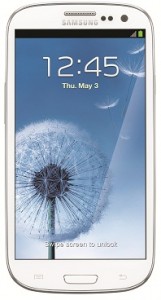 Said to be the best smartphone offered by Metro PCS, the Metro PCS Samsung Galaxy S3 allows its users to enjoy 4G LTE speed together with amazing features like Google Wallet with NFC and Wi-Fi calling. The kinds of developments that Metro PCS has made as of yet actually make one wonder what the carrier has in store.
Said to be the best smartphone offered by Metro PCS, the Metro PCS Samsung Galaxy S3 allows its users to enjoy 4G LTE speed together with amazing features like Google Wallet with NFC and Wi-Fi calling. The kinds of developments that Metro PCS has made as of yet actually make one wonder what the carrier has in store.
Considering the fact that Metro PCS is going to merge with T-Mobile in the mid of 2013, it is best for users, particularly those that are just switching to Metro PCS to stick to cheaper smartphones like the Samsung Galaxy Attain 4G or the Metro PCS LG Spirit, so that you can acquire a far better phone once the merger takes place. So what are the basic features of the Metro PCS Samsung Galaxy S3? Let’s take a closer look:
Appearance of the Metro PCS Samsung Galaxy S3
Every single model available out there of the Samsung Galaxy S3 looks somewhat the same. However, the basic difference amongst all of them is of the carrier logo that is present on the back panel. This particular model by Metro PCS is presented in white plastic. To be honest, standing at a full 5.4X2.8X0.34 and weighing 4.7 ounces makes this one a substantially sized phone. But the good part is that unlink the Samsung Galaxy Note II (5.5-inches) and the HTC Droid DNA (5-inches), this phone does not have a ridiculous touch to it. It has a solid built, yet its very light weight.
Metro PCS Reveal Trailer
The best thing about the Metro PCS Samsung Galaxy S3 is its amazing super Amoled HD screen. People at times feel that the screen is a bit on the ‘pixelated’ side, but trust me, you wouldn’t even notice it till someone actually pointed it out to you. Right underneath the screen, the phone features a Home button, together with clearly illuminated multitasking and back button. However, these are invisible, which deems it necessary for you to remember exactly where these are located. You may even choose to change your settings so that they continually remain lit up.
Camera specifications
Wondering where its famous 8-megapixel camera is located? Well, you can find it on the back panel. It features a default ‘automatic brightness’ feature, which truly isn’t all that helpful. How come? Well, for some reason, it tends to make the screen appear way too dim. However, you’re good to go if you turn off this feature and enhance the brightness of the camera, irrespective of whether you are indoors or outdoors.
The screen is not as bright as you would expect it to be – at least not as bright as the Nova screen of the LG Connect 4G. But on the whole, it isn’t all that bad either.
Overall phone quality
The phone comes with a removable 2100mAh batter, which can be checked out by removing the back cover. It also features a microSD card slot, on which data up to 64GB can be stored. It allows a talk time of up to 12 full hours and 15 minutes, which is rather impressive. The reception of the phone is also rather strong, and you would not be disappointed with the call quality at all.
The one notable drawback is that its speakerphone is not loud enough to be used outdoors. However, if you are in a boardroom or in your car, then you would be able to use it without any issues at all. Its microphone is great when it comes to omitting background noise.
Quality of the software and performance
Both Samsung and Metro PCS have introduced their very own apps to the build of the Metro PCS Samsung Galaxy S3. Apart from the typical Google Wallet and Joyn, DeviceScape has also offered an Easy WiFi app. The good thing about this app is that it silently runs in the background, automatically detects and logs into Wi-Fi hotspots. There are also a plethora of other applications offered by Metro PCS and Samsung.
This Android phone runs Android 4.0 Ice Cream Sandwich. The phone uses a 1.5GHz Qualcomm S4 chip, which isn’t all that resilient anymore. However, it truly is the best that Metro PCS is currently offering.
The Galaxy S III at a Glance
- Lightning-fast response times and serious multi-tasking support thanks to advanced 1.5 GHz dual-core processor and 2GB of RAM memory
- 4.8 inch 720P HD SuperAMOLED™ screen
- 8MP back and 1.9MP front cameras with features such as Burst Shot™ to capture still pictures at a rapid-fire pace with zero shutter lag; Best Shot that recommends the best picture to keep based on colors, lighting and clarity; and Share Shot, that allows other Galaxy S III users to quickly and wirelessly share pictures from up to 200 feet away over Wi-Fi®AllShare® Play streams videos, photos and music to various connected devices including TVs and speakers, remotely accesses files and shares group presentations and photos
- S Beam shares content and information – pictures, maps, contacts, calendars, etc. – by simply touching two Galaxy S III phones together
- Enhanced gesture controls to minimize unnecessary screen touches or softkey use
- Pop Up Play delivers video picture-in-picture so users can multitask with entertainment while accomplishing the day’s tasks
- Near Field Communication (NFC) support
- Support for MetroPCS 4GLTE Mobile Hotspot service (available for an additional monthly charge)
Other Samsung Galaxy S3 Phones:
AT&T, T-Mobile and other Factory Unlocked Samsung Phones can be put on Metro PCS Service with Metro’s new Bring Your own Device program. Verizon and Sprint Samsung phones are CDMA and cannot be used under the Bring Your own Device program, unless they are Dual GSM and CDMA. However, CDMA phones can still be Flashed to Metro PCS.
Conclusion
All in all, this is a great Metro PCS phone and perhaps the most powerful one that the carrier has to offer. Although it is a bit on the expensive side, the money that you spend on it is definitely going to be worth it!
Factory/Hard Reset Metro PCS Samsung Galaxy S III
Factory or Hard Resetting the phone will return the phone back to original settings like it was brand new out the box. All pictures, content and data will be DELETED. In order to factory reset the Galaxy S3, the phone must be turned off. (press and hold POWER button for 8-10 seconds or take out the battery.)
- When the phone is off: PRESS AND HOLD VOLUME UP + Home Button + Power until the phone vibrates.
- Wait until you see the Android logo then release all the buttons.
- Select Wipe data/Factory reset with VOLUME DOWN, press Power (right hand-side).
- Select YES — delete all user data with VOLUME DOWN and then press Power.
- After format, press Power again to reboot phone. (select reboot system now).
If encryption mode is enabled on the memory card, it must be turned off before the factory reset is performed in order to retain the information that was on it.
View all your content on a stunning 5-inch Full HD Super AMOLED™ display that’s powered by a robust 1.9 GHz quad-core processor – all in a light 0.29 lb. smartphone.
I was a bit worried about the phone, but alas!I’m not worried now! WOW! I just placed my iPhone 5 on Ebay! That tells you have much better this phone really is and what value the $70 all inclusive/no limits MetroPCS plan is above the rest.Just being able to have an extra battery on hand for long days and out there, made this cell a cut above the iPhone 5!You won’t be sorry!